Welcome to the lighter side of gaming, where memes, iconic moments, and surprising facts come together. From legendary franchises to niche community jokes, we explore how video games continue to shape the internet, entertainment, and everyday culture.



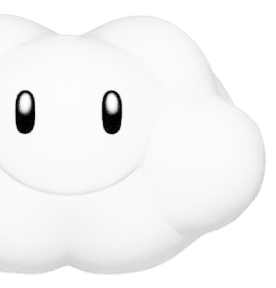

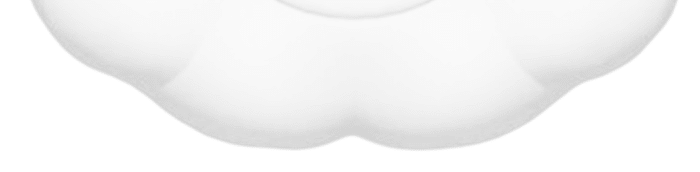
Travel back to where gaming began. Here, we revisit classic consoles, pixel art adventures, and the unforgettable titles that defined generations. Here we celebrate the charm, simplicity, and innovation that continue to make retro games truly timeless.
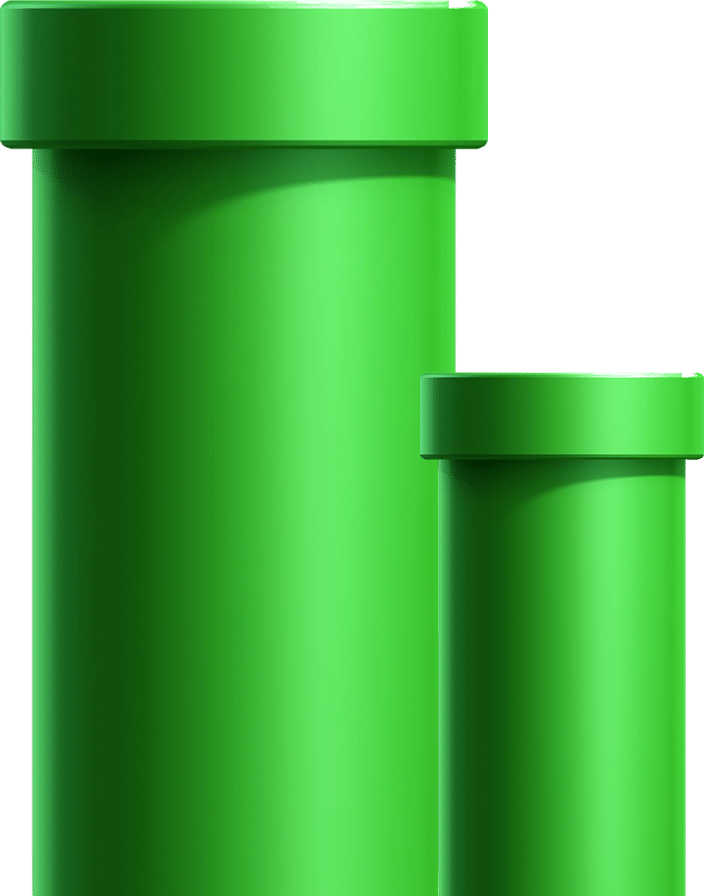

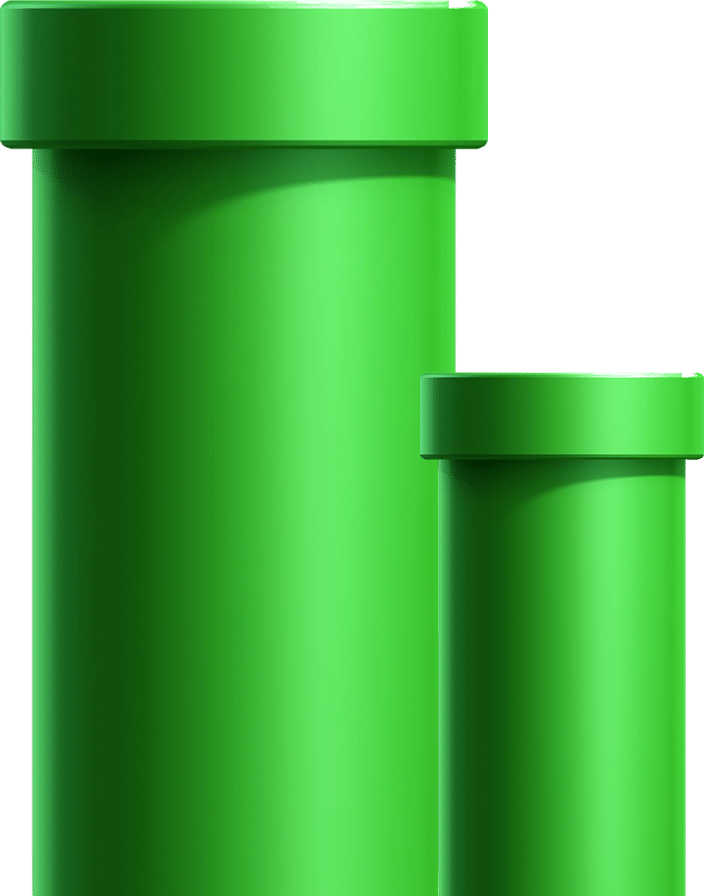
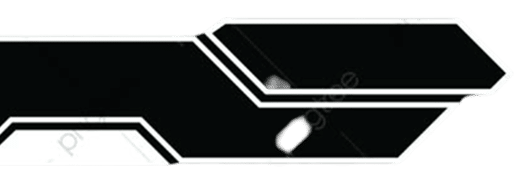
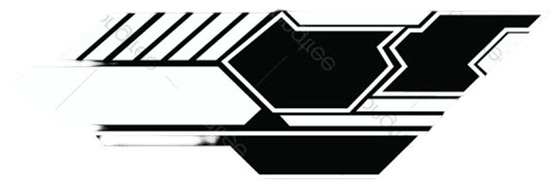
This place is your roadmap through today’s biggest games. You’ll find straightforward reviews, easy-to-follow guides, and gameplay tips that help you improve quickly. So if you’re stuck on a boss or choosing your next title, we’ve got your back.

Step into the visual side of gaming, where every skin tells a story, and every cosmetic choice becomes self-expression. Here, we talk color theory, design trends, rare collections, and the creative touches that transform characters into personal works of art.




For the fans who love the worlds behind the battles, this category digs deep into lore. Uncover hidden histories, forgotten characters, timeline secrets, and the rich storytelling that makes Pokémon and other game universes so endlessly fascinating.




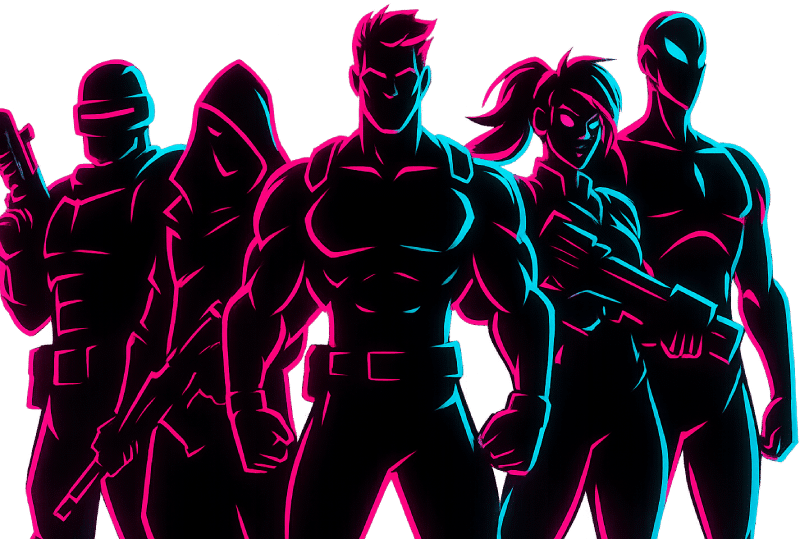
Blacksmithing vs Leatherworking in The War Within: Which Craft Actually Wins (for you)? Picking a profession in The War Within feels weirdly high stakes, doesn’t...
High Noon vs. Arcana Lucian: I Hate That There’s a Clear Winner (But There Is) You know that feeling when
Step into a world where ancient magic meets serene beauty.Order of the Lotus Karma changes the Enlightened One into a peaceful warrior of divine blessing.This skin brings traditional Eastern mysticism to life with stunning visual effects and calming energy.The skin line captures the balance between inner peace and powerful magic………