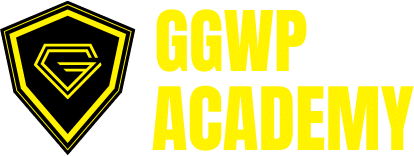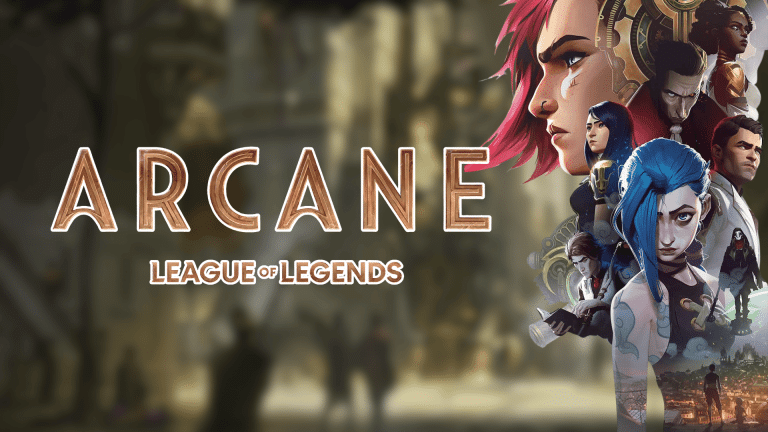If you’re a fan of Super Mario 64, you’ve probably wondered if you can play it on your PC. The good news is, you can!
Many people enjoy playing this classic game on their computer, thanks to a Super Mario 64 PC port.
However, the challenge lies in finding a trusted source to download it safely. I know it can be tricky to find the right place without worrying about harmful files or scams.
I’ll show you exactly where to get the Super Mario 64 PC port from reliable sources so you can get started without any headaches.
Whether you’re looking to relive the nostalgia or try something new, I’ve got you covered.
Let’s get you playing this legendary game on your PC without the confusion or risk.
What Is the Super Mario 64 PC Port?

A PC port is simply a version of a game that’s been changed so it can run on a different platform, like a computer.
In the case of Super Mario 64, the original game was made for the Nintendo 64, but some talented fans have created a version that works on PCs.
This PC port allows you to play Super Mario 64 with updated features, like better graphics and smoother controls, all while keeping the classic gameplay that everyone loves.
The cool thing about the Super Mario 64 PC port is that it’s not just a simple copy of the original game.
It’s been improved so that you can enjoy it on modern computers. Some fans even add extra features like mods or custom levels to make the game even more fun.
If you’ve ever wanted to experience this game with better visuals or try out new content, the PC port is the way to go!
Why Play Super Mario 64 on Your PC?

If you’re a fan of Super Mario 64, playing it on your PC opens up a whole new experience.
Not only do you get to enjoy the classic gameplay, but you also get to benefit from improvements that make the game even more enjoyable.
- Enhanced visuals: Enjoy sharper graphics and textures that make the game look better than ever before.
- Customizable controls: Play the way you like, whether it’s with a keyboard, mouse, or controller, and adjust the controls to suit your preferences.
- Modding community: Explore fan-made mods, custom levels, and unique content that you can’t find in the original game.
While the original console version is beloved, the PC port adds exciting new features that make the experience smoother, better-looking, and more flexible.
Trusted Sources for Downloading the Super Mario 64 PC Port

When it comes to downloading the Super Mario 64 PC port, finding a trusted and safe source is key.
1. GitHub
GitHub is one of the safest places to find the Super Mario 64 PC port, as it’s a platform where developers often share their open-source projects.
The creators themselves usually upload the port, and you can be sure that the files are free from harmful content.
Always check for the latest version and read the instructions carefully to ensure a smooth installation.
GitHub also allows you to view the project’s history, user feedback, and updates, giving you peace of mind about the legitimacy of the download.
2. Fan Communities
Fan communities, like specific Super Mario 64 forums, Discord servers, or Reddit subreddits, are great places to find reliable links to the PC port.
These communities are full of passionate fans who often share updates, mods, and even troubleshooting tips.
When using these sources, look for discussions with high engagement and check the comments for confirmation that the links are safe.
Engaging with fellow fans can also help you learn about new features or fixes related to the port.
3. Reputable ROM Sites
Several trusted ROM-sharing websites host the Super Mario 64 PC port, but it’s crucial to download only from sites with a good reputation.
Websites that are known for hosting retro games and emulators often feature user reviews and ratings, allowing you to check the feedback before proceeding with your download.
Look for signs of a reputable site, like a clean, professional layout and a history of positive user experiences.
Always avoid sites that have excessive ads or suspicious pop-ups, as they may not be safe.
By sticking to these trusted sources, you can ensure that your download is safe and free from unnecessary risks.
Always double-check the website’s reputation and take time to review any comments or updates.
System Requirements for Running Super Mario 64 on PC
To play Super Mario 64 on your PC, you’ll need to make sure your computer meets the minimum or recommended system requirements.
Graphics Card
- Minimum: Integrated graphics like Intel HD Graphics
- Recommended: Dedicated graphics card, such as NVIDIA GTX 1050 or equivalent
- A stronger GPU will help run the game smoothly with enhanced visuals.
RAM
- Minimum: 4 GB
- Recommended: 8 GB or more
- More RAM allows for better performance and smoother gameplay.
Operating System
- Minimum: Windows 7 or higher, macOS 10.12 or higher, or Linux
- The PC port is compatible with most modern operating systems.
Additional Software
- Emulators may be required depending on the version you’re downloading.
- Certain libraries, like DirectX for Windows or Vulkan for Linux, may also be needed for optimal performance.
How to Safely Download and Play
To ensure a smooth and safe experience when downloading and playing Super Mario 64 on your PC, follow these tips:
- Use reputable antivirus software: Always scan any downloaded files with reliable antivirus software to check for potential malware or harmful content before running them on your system.
- Avoid sites with excessive ads, pop-ups, or suspicious download managers: Websites filled with too many ads or pop-ups can be risky. Stick to trusted platforms that provide clean, straightforward download links.
- Read user reviews or comments before downloading: Check for feedback from other users on the download page to confirm the files are legitimate and virus-free. User comments can help you avoid potentially harmful sites.
- Consider using a virtual machine or sandbox environment for extra protection: For added security, you can download and play the game in a virtual machine or sandbox environment. This isolates the game from your main system, offering an extra layer of protection.
By following these precautions, you can safely download and enjoy Super Mario 64 without the worry of security risks.
Enhancements and Features of the PC Port
The Super Mario 64 PC port brings several exciting upgrades to improve your gaming experience:
- Native 4K and Widescreen Support: Play the game in stunning 4K resolution with widescreen gameplay for a sharper, more expansive view that wasn’t possible on the original Nintendo 64.
- Improved Controls and Mod Compatibility: Enjoy customizable controls, allowing you to adjust key bindings or use various controllers for a more personalized experience. The port also fully supports mods, letting you add new features, levels, and gameplay elements.
- Custom Texture Packs and Fan-made Enhancements: Take advantage of custom texture packs created by fans to improve the visuals, including enhanced character models and environmental details.
Legal Considerations and Risks
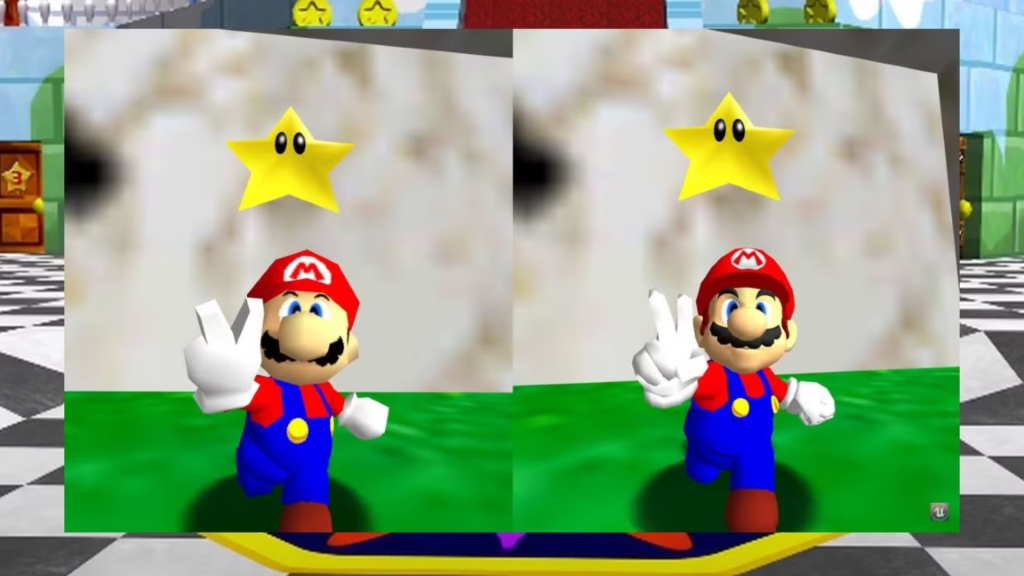
When downloading fan-made ports like the Super Mario 64 PC port, it’s important to consider the legal implications.
Since the game was originally developed and published by Nintendo, downloading and distributing unauthorized copies may violate copyright laws.
While fan-made ports often provide a way to experience classic games, they may still not have official approval from the original developers.
- Respect Copyright: Always ensure that the port you’re downloading is shared by the community legally. Be mindful of supporting the original game developers by purchasing or playing official versions of games when possible.
- Risks of Unofficial Sources: Downloading from unofficial sites comes with risks, including potential malware, viruses, or other harmful files. These sites may not have the proper licenses, and using them could result in legal consequences or data theft.
To stay safe, stick to trusted platforms and, when in doubt, support official releases. This helps ensure you’re not only protecting yourself but also respecting the hard work of developers.
Conclusion
Playing Super Mario 64 on your PC is a great way to relive the magic of the classic game with some exciting improvements.
With better graphics, customizable controls, and the ability to explore fan-made mods and custom levels, the PC port offers a fresh take on the game while staying true to the original.
By following the steps to safely download the port and setting up your system, you’ll be ready to enjoy the enhanced features in no time.
Remember to always download from trusted sources to avoid any risks, and consider using mods to add extra fun.
The Super Mario 64 PC port truly lets you experience the game in a whole new way, whether you’re a long-time fan or playing it for the first time.
I hope this guide helps you get started, and I’m sure you’ll enjoy playing one of gaming’s greatest classics on your PC!